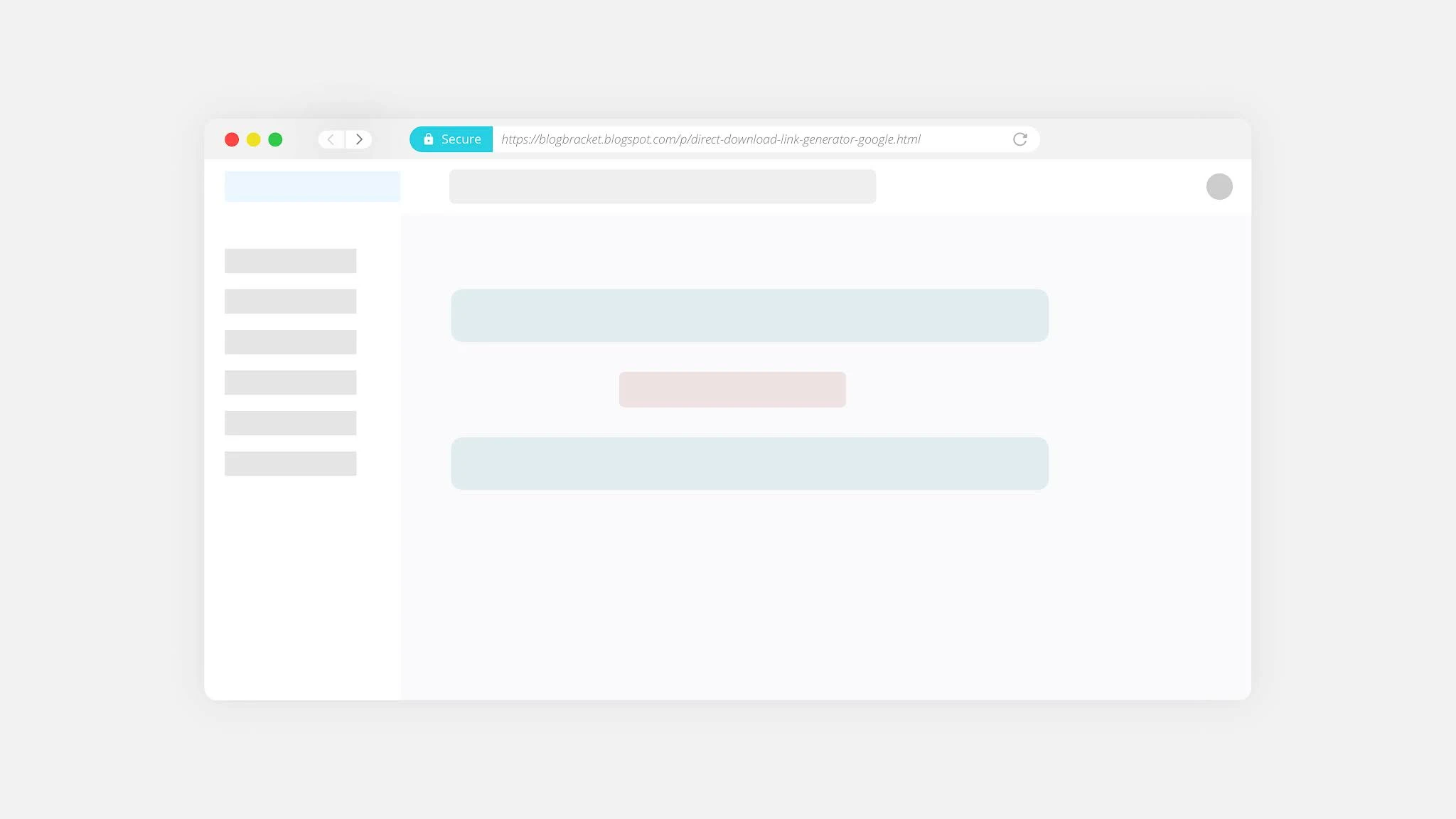Are you a Blogger user looking to enhance your posts with audio? This comprehensive tutorial will show you multiple methods to embed audio files in your Blogger website. Adding audio can make your content more engaging and interactive for visitors.
Benefits of Embedding Audio in Blogger
- Allow visitors to control playback (play/pause, volume)
- Provide download options for your audio files
- Customize the player's appearance with CSS
- Enhance user engagement with multimedia content
Embed with Audio Attribute
Method 1: Using the HTML5 Audio Tag (Recommended)
This is the simplest and most reliable method to embed audio in Blogger. The HTML5 audio tag provides built-in controls and works across most modern browsers.
Step-by-Step Guide:
- Step 1: Upload your audio file to Google Drive.
- Step 2: Get the shareable link from Google Drive
- Step 3: Convert to direct download link using GDirect Link Generator
- Step 4: Insert this code in your Blogger post HTML view:
<audio controls>
<source src="Paste Google Drive Direct Link Here" type="audio/mp3"></source>
</audio>
*Paste Google Drive Direct Link There Which You Copy Before.
Preview
Method 2: Using Third-Party Audio Hosting
Alternatively, you can use audio hosting platforms like SoundCloud, Spotify, or Mixcloud:- Upload your audio to the platform
- Get the embed code
- Paste it in your Blogger post's HTML view
Customization Tips
Add this CSS to your Blogger theme to style the audio player:
Troubleshooting
If your audio isn't playing:
Check the file link is correct
Ensure the file format is supported (MP3 works best)
Verify the file size isn't too large (under 50MB recommended)
Final Word
Still having trouble embedding audio in your Blogger site? Our experts are ready to assist you.